Digital Implantology: Accurate 3D Implant Placement using Computer-Guided Systems
2-day Course: $1500
Hours: 8:30am-4:30pm
(includes complimentary meals)
www.implantologyseminars.com
16 CE credits upon completion.
CE Course Dates:
- Mar 27-28, 2015 (Fri-Sat) – Burbank Location
- October 16-17, 2015 (Fri-Sat) – Burbank Location
Implantology CE Course 4 Overview:
More often than not, dental implants are placed in less than ideal positions. In theses instances surgical trauma as well as damage to vital anatomical structures can occur. Malpositioned implant also create restorative challenges such as nonaxial loading, screw loosening and fractures, compromised esthetics and a lengthy as well as costly restorative treatment. Conventional surgical guides are not sufficiently accurate to ensure proper placement.
With the advent of digital dentistry, implant placement can now be performed using computer navigation. This course is meant to teach the most accurate technique currently available for proper 3-dimensioanl placement of implants. Participants will learn about the CT scan protocol, optical scanning virtual wax-up and virtual patient models.
The course will demonstrate ideal implant placement and the necessary workflow to allow dentist to perform implant surgery in a safe and predictable way.
Implantology CE Course 4 Objectives:
• How to read a CT scan
• Scan appliances
• Virtual wax-up
• CT scan and optical scan merging
• Virtual implant surgery
• Step-by-step computer guided surgery
• Immediate implant placement
• Immediate provisionals
• Complications and limitations of computer guided surgery
CE Hands-On Workshop
The hands-on exercise will include practice on a computer-guided software and placing an implant using the proper sequence.
Requirements
Attendees must bring a laptop with the following:
*Recommended computer requirements (Best performance)
1.Processor: Intel i7 CPU.(Computer processing unit)
2.RAM: 4GB (memory)
3.Graphics card: 1GB NVidia GTX260, GTS550
4.Operating system: Windows 7 64 bit
Minimum computer requirements (Good performance)
5.Processor: Intel or AMD quad core CPU. (computer processing unit)
6.RAM: 6GB (memory)
7.Graphics card: minimum 1GB dedicated graphics memory. NVidia GTX series recommended. With low
end graphics card, using surface rendering for 3D displays should give good performance.
8.Operating system: Windows 7/8 64 bit.
MAC Operating System: can only be used if Boot Camp Windows version is installed.